




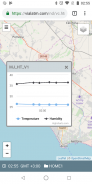





Vialatm BLE Gate

توضیحات Vialatm BLE Gate
The application is designed to transfer data from BLE sensors (which supported GATT specs) to the VIALATM service
The current version supports sensors:
MJ_HT_V1 (Xiaomi Mijia Bluetooth temperature & humidity sensor)
To work with the application, you need an account in the service VIALATM.
The app detects GATT sensors and adds them to the list of found devices. Scanning interval - 2 minutes.
To search and receive data from the sensors in the app, it is necessary that GPS is turned on. GPS is not used in the application and localization data is not transmitted, but the Android library (android.bluetooth.BluetoothGatt) does not see devices without - GPS enabled.
After that, you can add a sensor to the service.
At any time you can remove the sensor from the service. This action will delete all saved data.
To start/stop transferring data to the service, click the button in the lower right corner of the screen.
You can find more details about app in blog on site vialatm.
این برنامه برای انتقال داده ها از سنسورهای BLE (که از مشخصات GATT پشتیبانی می کند) به سرویس VIALATM طراحی شده است
نسخه فعلی از سنسورها پشتیبانی می کند:
MJ_HT_V1 (سنسور دما و رطوبت بلوتوث Xiaomi Mijia)
برای کار با نرم افزار، شما باید در VIALATM سرویس حساب کاربری داشته باشید.
این برنامه سنسورهای GATT را شناسایی کرده و آنها را به لیستی از دستگاه های یافت شده اضافه می کند. فاصله اسکن - 2 دقیقه.
برای جستجو و دریافت داده ها از سنسورها در برنامه، لازم است که GPS روشن باشد. GPS در برنامه استفاده نمی شود و داده های محلی سازی انتقال نمی یابد، اما کتابخانه آندروید (android.bluetooth.BluetoothGatt) دستگاه ها را بدون نمایش نمی بیند - GPS فعال است.
پس از آن، می توانید سنسور را به سرویس اضافه کنید.
در هر زمانی شما می توانید حسگر را از سرویس حذف کنید. این عمل همه داده های ذخیره شده را حذف می کند.
برای شروع / توقف انتقال داده ها به سرویس، روی دکمه در گوشه پایین سمت راست صفحه کلیک کنید.
شما می توانید جزئیات بیشتر در مورد برنامه در وبلاگ در سایت vialatm پیدا کنید.

























